Smartphone Security
How secure is your mobile phone? Beyond the Android vs iPhone debate, what are your options for providing better smartphone security for yourself or your company? Mobile devices have become both integral and ubiquitous in everyone's lives, and so they have attracted the interest of criminal hackers eager to steal your vital information. Here are a few tips to help you protect yourself.
Three Layers of Security
As InfoWorld notes, all smartphones have three basic elements of security. Your first major task as a mobile user is to become aware of these layers and enable them in your devices:
- Device Protection: Allowing remote data "wiping" if your device is ever lost or stolen.
- Data Protection: Preventing corporate data from being transferred to personal apps running on the same device or personal network
- App-Management Security: Protecting your in-app information from becoming compromised.
Smartphone security depends not only on the phones, but also on the mobile device management (MDM) technology installed on company servers, that controls and manages device security. Both must work together to provide good security. You need to look at the whole picture. For example, BlackBerry phones are designed and built for business use. Their security is excellent, however BlackBerry offers few popular consumer apps. You might need another type of smartphone for personal use—including shopping and banking—meaning that you need to be concerned about that phone's security as well. The more devices you use, especially if they are linked together through the cloud or otherwise, the more concerned you should be for the overall security of your mobile network.
As more and more apps come onto the market, especially for the popular iOS and Android phones, their security is a growing concern no matter which mobile device you use. Mobile technology specialist Ira Grossman, quoted at CRN, says, "if you don't have a secure app, it doesn't matter how secure the operating system is." In fact, when professionals speak in terms of securing the entire "stack" of a device, they are referring to both the operating system and the apps it runs. Most phones have settings that allow you to verify any apps coming from unknown sources before downloading, and as a rule of thumb, you should stick to the Apple, Google Play, or Microsoft stores, rather than third-party app deliverers. However, always read the reviews, even in the official stores, to make sure you're not adding anything suspicious to your device.
Courtesy: https://usa.kaspersky.com/resource-center/threats/smartphones



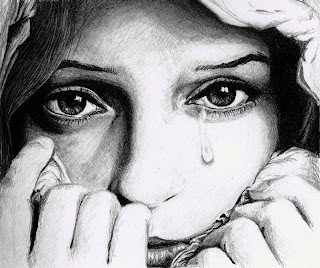

Comments
Post a Comment